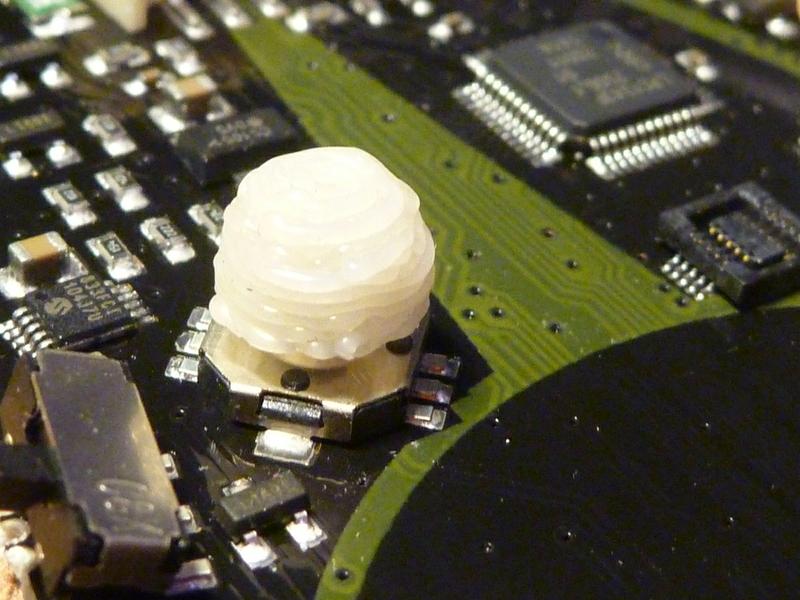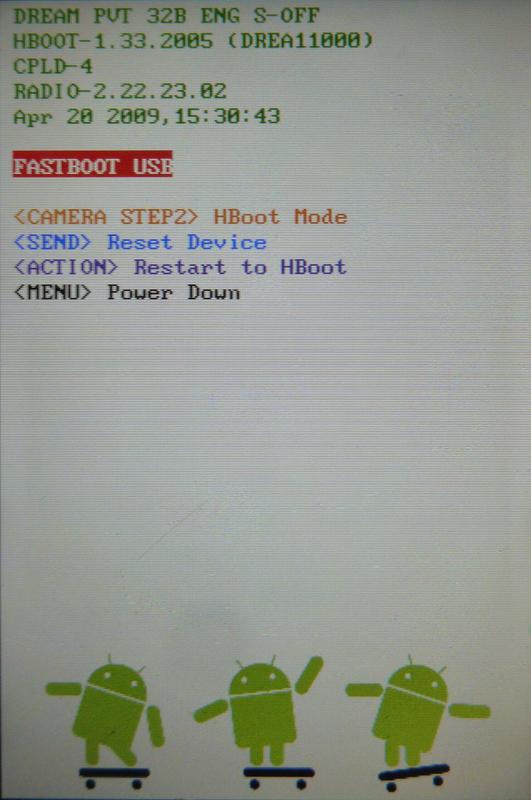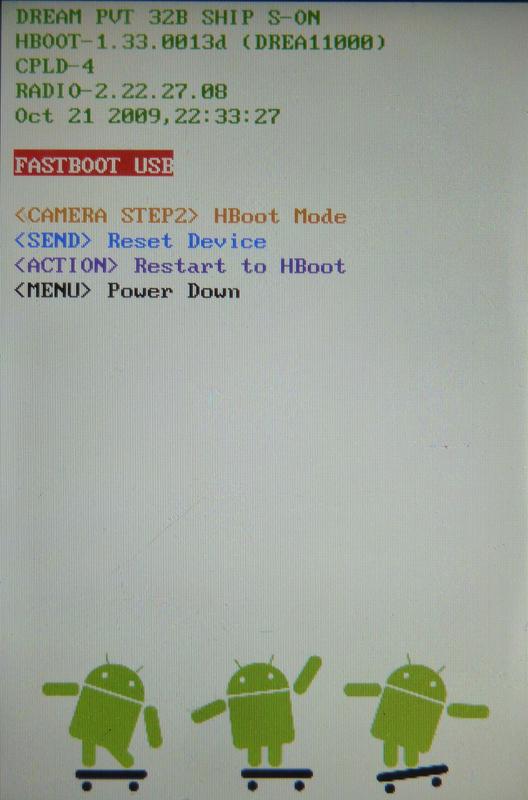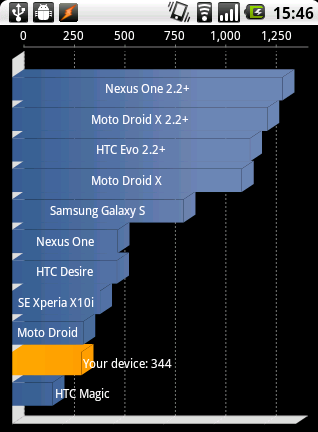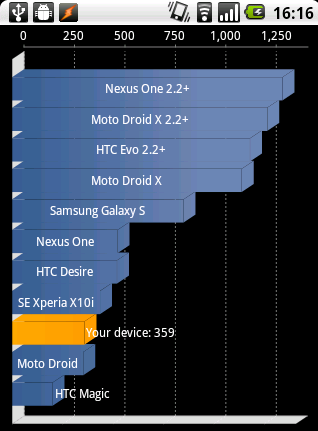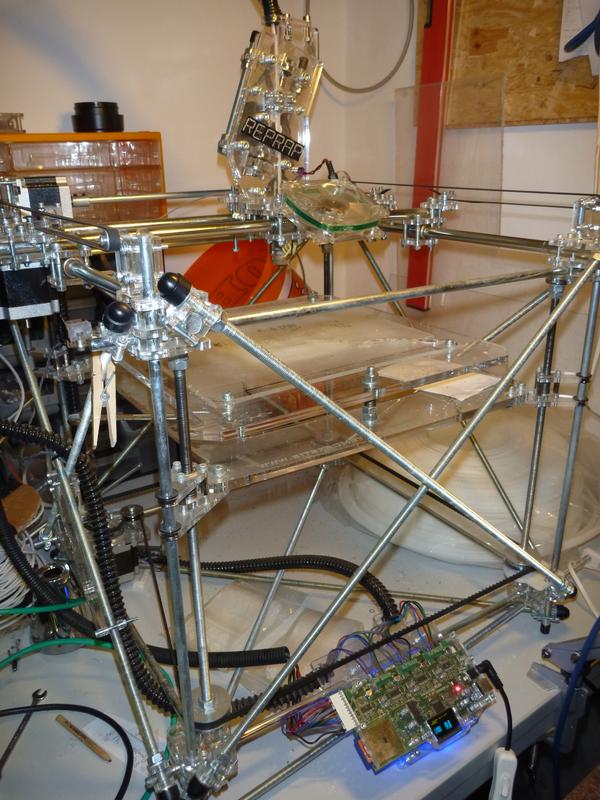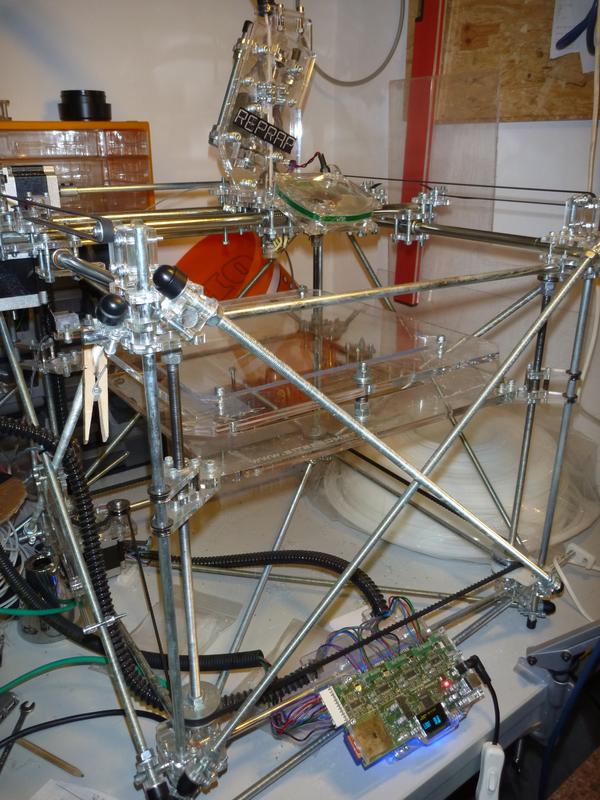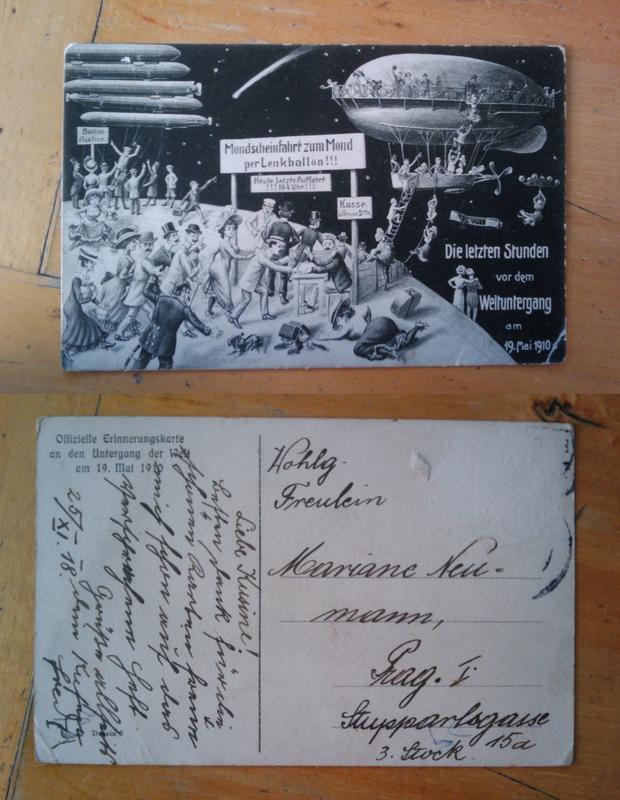After the new stable
Cyanogenmod
version was released last weekend i decided to also upgrade the radio
and hboot to modifiedversions that
free additional, much needed RAM. Here are a couple of notes I took in
the process to help you decide if flashing the new radio-version is
worth the risk of bricking your phone.
When I started the radio upgrade I already had install the latest stable
version from
Cyanogenmod
(6.1) and the latest available AmonRaRecovery
(v1.7.0).
The following screenshot shows the radio and hboot versions installed
before the upgrade:
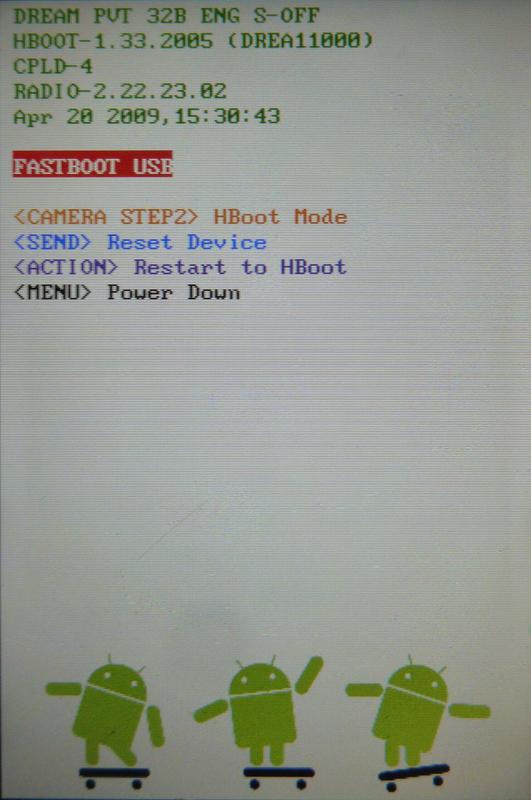
Available RAM before the upgrade:
~$ adb shell free
total used free shared buffers
Mem: 97884 96188 1696 0 148
Swap: 0 0 0
Total: 97884 96188 1696
Upgrade
WARNING: Do not follow these instruction if you do not understand what
happens in every single step. If you brick you phone, it is your own
fault.
The whole upgrade process takes about 30 minutes.
- Reboot to the bootloader (Power + Camera) in fastboot mode and flash
the new radio & hboot with these commands:
fastboot flash radio radio-2.22.27.08.img
fastboot flash hboot hboot-1.33.0013d.img
fastboot reboot-bootloader
- Erase the old system and boot partitons:
fastboot erase system -w
fastboot erase boot
- Reboot to recovery (Power + Home) and restore the nandroid backup
you created before
- Install pershoot's kernel via recovery
Result
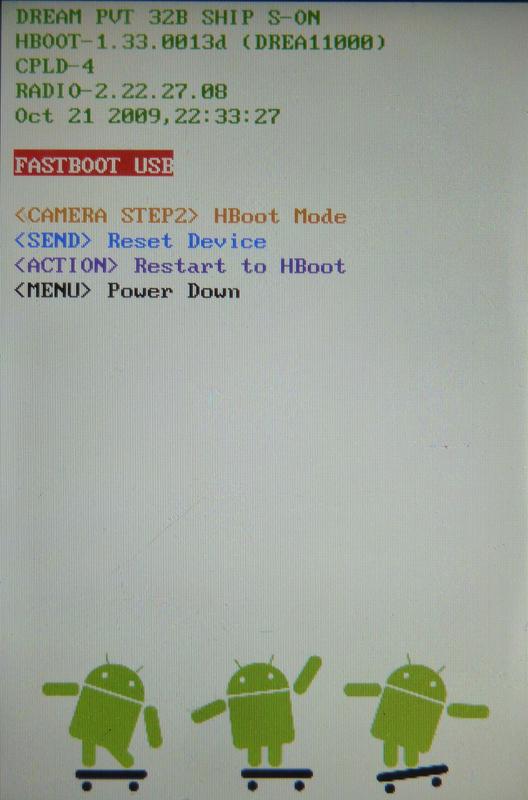
After the Upgrade \~14Mb of additional RAM should be available:
~$ adb shell free
total used free shared buffers
Mem: 112392 110448 1944 0 968
Swap: 20224 652 19572
Total: 132616 111100 21516
The phone feels a bit faster and this is also reflected in the benchmark
score:
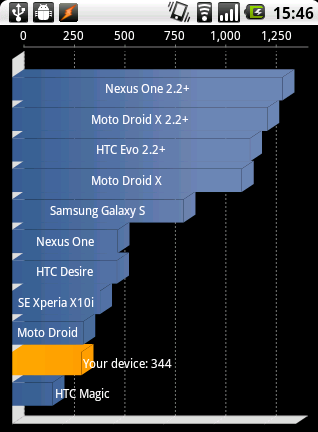
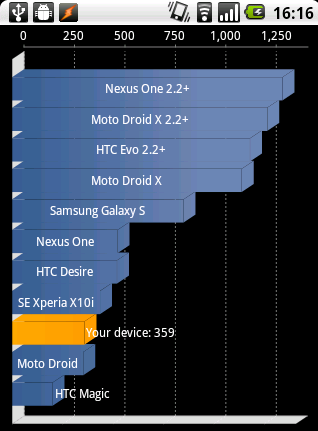
As you can see, after the upgrade your G1 still won't be able to compete
with newer phones like the Nexus One or even the Desire Z. But it will
probably run a bit smoother then before.
P.S: Suck it, Moto Droid!
Read more...